


 Operation
Operation
1 Before performing a search
This is an explanation of the contents of
the "dictionary screen".
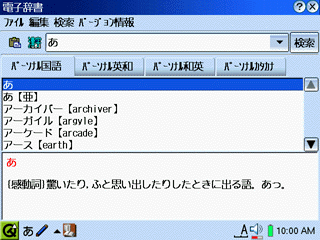
【Explanation of Dictionary Screen】
◆ Search Term Entry Box
Enter the word you want to look up.
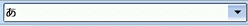
◆ Dictionary Tabs
Select the tab for the dictionary you want to use. See
below for English translations of these names
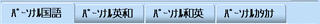
◆ Search Results Display Area
After the search is performed, corresponding entries are displayed in a
list.
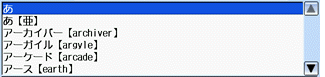
◆ Definition Display Area
This is where the selected entry's definition is displayed.
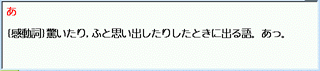
 |
Search button |
Tap this button to start a search. |
 |
Kanji dictionary button |
Tap this button to display the kanji dictionary's
main screen. Searching
with the kanji dictionary Searching
with the kanji dictionary |
 |
Paste button |
Tap this button to paste from the clipboard into the search term entry box. |
| Menu Item |
Explanation |
|---|---|
| パーソナル国語 | Select Gakken Personal Language dictionary. Monolingual Japanese |
| パーソナル英和 | Select Gakken Personal English-Japanese dictionary. |
| パーソナル和英 | Select Gakken Personal Japanese-English dictionary. |
| パーソナルカタカナ | Select Gakken Personal Katakana dictionary. This is a dictionary of katakana loanwords. |
| 辞書の追加 |
(Add a dictionary)
For enhancement of functionality. (This function may not exist in
future versions of this software.) |
| 辞書の削除 |
(Remove a dictionary)
For enhancement of functionality.(This function may not exist in future
versions of this software.) |
| 設定 |
Change each dictionary's settings.  Settings Settings |
| 終了 | Quit the electronic dictionary. |
| Menu Item | Explanation |
|---|---|
| コピー | Copy the highlighted text. |
| 貼り付け | Paste from the clipboard into the search term entry box. |
| クリップボード検索 | Enables you to perform clipboard searches.  Clipboard search Clipboard search |
| ポップアップ検索 | Enables you to perform popup searches.  Popup search Popup search |
| インクリメンタル検索 | Enables you to perform
incremental searches.  Incremental search Incremental search |
| Menu Item |
Explanation |
|---|---|
| 検索 | Search for the word in the search term entry box. |
| Menu Item |
Explanation |
|---|---|
| バージョン情報 | Display the electronic dictionary version information. |
2 How to search
A search is performed when you tap the
search button or press the [Enter] key after inputting your word into
the search term entry box.
If you entered hiragana or katakana, the word entries' readings are
searched and corresponding results are displayed in a list.
If you entered kanji, Roman letters, or numbers, entries' headings are
searched and those containing the entered text are displayed in a list.
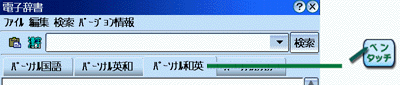
▼
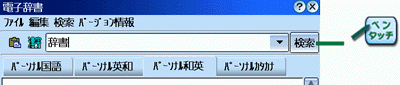
▼
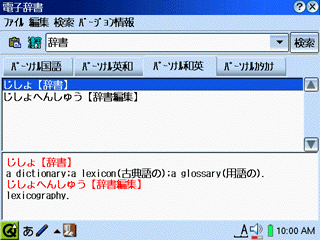
▼
 When there is no corresponding entry
When there is no corresponding entry
If the searched term is not found in any dictionary,
「該当する見出しがありません。」(no matching entries)
will be displayed in the definition display area.
Search
history
The past 5 searches are retained in the search
history for your convenience.
Tap the arrow on the right side of the search term entry box to see the
search history.
The search history also contains words searched using "clipboard
search" and "popup search".
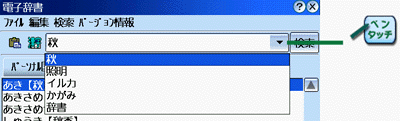
3 Link Function
Some words in the definition display area
are in blue type.
If you tap one, you will see an explanation of the linked word.
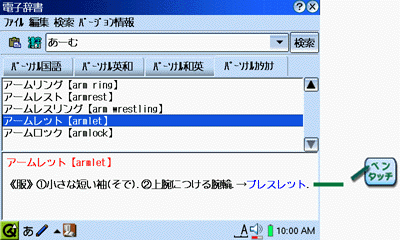
▼
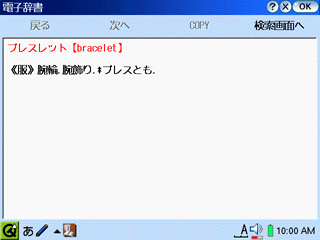
 Returning to the previous screen
Returning to the previous screen
To return to the previous screen, tap [検索画面へ] (back to search screen)
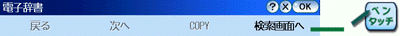
Types
of links
In the definitions, you may see buttons(  or
or  (idiom) )as well as blue links.
(idiom) )as well as blue links.
They are also links to information screens.