it's taken long enough.
I'm posting the latest version (which also happens to be the first release) of nControl for the Apple Newton 2X00 series. nControl allows you to personalize your calorie, sodium, carb, and fat requirements and gives you a simple way to enter and track these stats throughout the day. I would really like some feedback on this app, it's the largest program for the Newton that I've written so far and would love to see it come to fruition as a must have app.
When you first start nControl it will bring up a Preferences screen (not all Prefs are working at this time so I'll go through them all right now) that will allow you to set personalized Calorie, Carb, Sodium, Fat, and Water daily goals. The option to ask before starting a new day allows you to determine whether nControl asks you when you select a date if you want to create a log of that date's meals. The next two options (Automatically create & radio button Open options) are not implemented at this time, so don't worry about those at this point. To make it easier to enter your meal counts quickly you can split your daily allowance of nutrient counts between breakfast, lunch, dinner, and a snack. These counts will determine how many counts to assign a meal based on it's health rating, from 1 to 5.
Once you've finished up the prefs, you can then select to enter the specific counts for a meal, add a glass of water drank, enter exercise minutes, change your weight, or select a new date. Once you begin entering the specific counts for a meal you can either enter the counts using the Number picker, or you can slide the bar to select between Poor, Bad, Average, Good, or Great. These words will use the percentage of counts you selected in preferences to fill in the calories, sodium, fat, and carbs automatically.
I hope you all enjoy and any questions or comments would be more than welcome.
When you first start nControl it will bring up a Preferences screen (not all Prefs are working at this time so I'll go through them all right now) that will allow you to set personalized Calorie, Carb, Sodium, Fat, and Water daily goals. The option to ask before starting a new day allows you to determine whether nControl asks you when you select a date if you want to create a log of that date's meals. The next two options (Automatically create & radio button Open options) are not implemented at this time, so don't worry about those at this point. To make it easier to enter your meal counts quickly you can split your daily allowance of nutrient counts between breakfast, lunch, dinner, and a snack. These counts will determine how many counts to assign a meal based on it's health rating, from 1 to 5.
Once you've finished up the prefs, you can then select to enter the specific counts for a meal, add a glass of water drank, enter exercise minutes, change your weight, or select a new date. Once you begin entering the specific counts for a meal you can either enter the counts using the Number picker, or you can slide the bar to select between Poor, Bad, Average, Good, or Great. These words will use the percentage of counts you selected in preferences to fill in the calories, sodium, fat, and carbs automatically.
I hope you all enjoy and any questions or comments would be more than welcome.
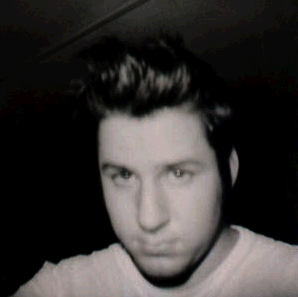
 Newton Meetup
Newton Meetup
0 Comments:
Post a Comment
<< Home