| Simple hacks and small projects (?suitable for new scripters) |
Why is it useful
It's very convenient and has nice "desktop" pictures. Try it and see...
Suggested Modifications to Avis
A number of general modifications to Avis are suggested here - they are grouped into different sections. There could be better ways to implement some of these ideas, and some may be a bit outside the original intentions of Avis. I put them here to stimulate thought and ideas.
![]() Make
the "recent apps" button instant (it seems to go and check something,
and takes too long to be useful). Speed it up if possible.
Make
the "recent apps" button instant (it seems to go and check something,
and takes too long to be useful). Speed it up if possible.
![]() Add
the ability to add a user defined phrase to the display (like NuBackdrop)
Add
the ability to add a user defined phrase to the display (like NuBackdrop)
Text such as "If found, please call
(04) 4323-3243" could be placed on the screen (see mockup figs below)
![]() Incorporate
the ideas laid out in Extra assistance.
The functions would make Avis substantially bigger, and would be better kept
as a separate application
Incorporate
the ideas laid out in Extra assistance.
The functions would make Avis substantially bigger, and would be better kept
as a separate application
Alterations to the picture selection/display
![]() Add
the ability to have multiple pictures in one book (this allows related groups
of pictures to be moved/frozen/unfrozen at once).
Add
the ability to have multiple pictures in one book (this allows related groups
of pictures to be moved/frozen/unfrozen at once).
![]() Add
the ability to differentiate between pictures best suited for landscape,
portrait, or either (e.g. by adding a book (or internal picture)
Add
the ability to differentiate between pictures best suited for landscape,
portrait, or either (e.g. by adding a book (or internal picture)
prefix like A!P, A!L, or A!E)
![]() Add
options to change the picture (after sleep (this is done - thanks Paul), startup
only, or every 1-7 days or month)
Add
options to change the picture (after sleep (this is done - thanks Paul), startup
only, or every 1-7 days or month)
![]() Add
the ability to change the pictures randomly (this is done - thanks Paul) or
sequentially
Add
the ability to change the pictures randomly (this is done - thanks Paul) or
sequentially
![]() Add
the ability to display a chosen picture according to the date, day of the month,
day of the week, or event (e.g. - by matching the file name of
Add
the ability to display a chosen picture according to the date, day of the month,
day of the week, or event (e.g. - by matching the file name of
the picture to a date, day, month,
or day of the week. This way the picture would change according to an event
on the day (birthday etc.).
Ultimately it would be nice to download e.g. a month's worth
of pictures, in one file (e.g. august.pkg) and have the picture change every
day like a regular calendar.
Alternately a file of 52 pictures, and have them change weekly. A market for
PDA desktop calendars would potentially be born! (there's a gift idea).
Differentiating between portrait and landscape pictures would allow these pictures to be skipped when requested for an unsuitable screen orientation.
![]() Add
an option of having the picture centred from below the Title information, or
in the remaining space below the birthdays etc. text (see mockup figs below)
Add
an option of having the picture centred from below the Title information, or
in the remaining space below the birthdays etc. text (see mockup figs below)
Events/Birthdays/etc. display
![]() Left
or right justify these, and use the full width of the screen.
Left
or right justify these, and use the full width of the screen.
![]() Include
upcoming events and meetings, possibly in two columns (or one column) (see mockups)
Include
upcoming events and meetings, possibly in two columns (or one column) (see mockups)
![]() Optional
shading underneath the anniversaries etc. (see figure)
Optional
shading underneath the anniversaries etc. (see figure)
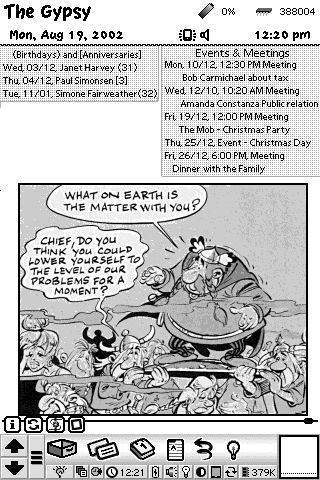
Picture centred in the space between the events etc. and the
bottom
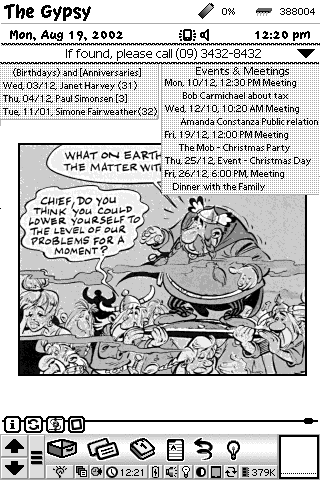
Picture centred normally (between the title and the bar)
Note this figure shows user defined text, and a button to the right of it, for switching between the picture and the text entry areas
Modifications of the Text entry area
![]() Add
a button that switches instantly between the picture area of Avis and the same
area taken up with the notes display (avoid clumsy dragging) (see fig)
Add
a button that switches instantly between the picture area of Avis and the same
area taken up with the notes display (avoid clumsy dragging) (see fig)
![]() Add
a button that posts the notes area direct to Notes
Add
a button that posts the notes area direct to Notes
![]() Add
a button that interprets the note directly with Newton intelligence (without
the need to select the text)
Add
a button that interprets the note directly with Newton intelligence (without
the need to select the text)

The button (to the right of the "if found..." text ) opens/closes the text display immediately (like an extras drawer opening/closing).
Note the two small buttons that post the text to Notes or interpret it with Newton Assist
User designed backdrops
Create and application that lets you arrange the positions of Avis elements, adjust their fonts/sizes, and allow you to exclude/include elements.
This is a little similar to the backdrop construction package. However, the user would be able to physically arrange the elements on the screen. Also it would be a separate app that modified the relevant parameters of Avis.
Additional elements would include
- A user defined text field.
- Meetings field
- A small picture/icon file containing two small logo's -
one for portrait display, and one for landscape. The logos would be similar
to the "Newton Underground" logo used by "NUbackdrop"
- all elements would have the possibility of a function being
attached to them - most would allow you to attach an application or a
predefined function to the element (this would be set in Avis preferences).
- One element type would be an icon - this would let you
place common icons (large or small) on the desktop
Avis would become a series of elements that the user could arrange/exclude/include and link to other functions when tapped.


The changed Avis parameters would be exportable, along with the logo. Avis could then be set to use particular parameter files in it's preferences. The actions associated with each element would be set within Avis.
The best of both worlds...
![]() Merge
the many Avis features into NuBackdrop as an alternative approach!
Merge
the many Avis features into NuBackdrop as an alternative approach!

Note the cool logo (top), and the user definable extras tabs at the bottom.
Status
These suggestions are not under development
Contact person
No one