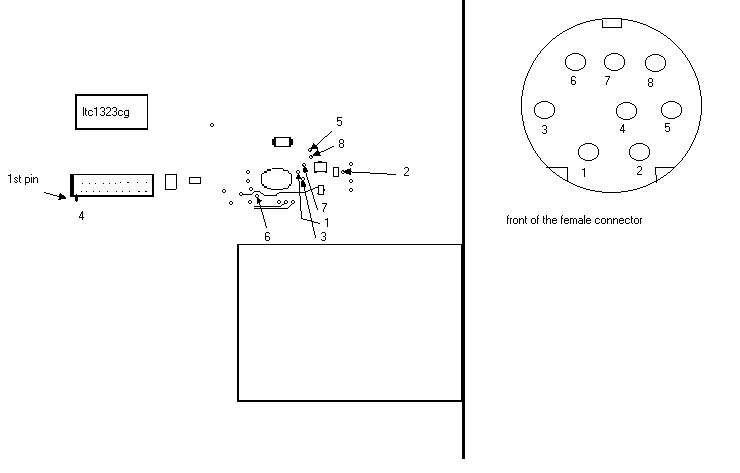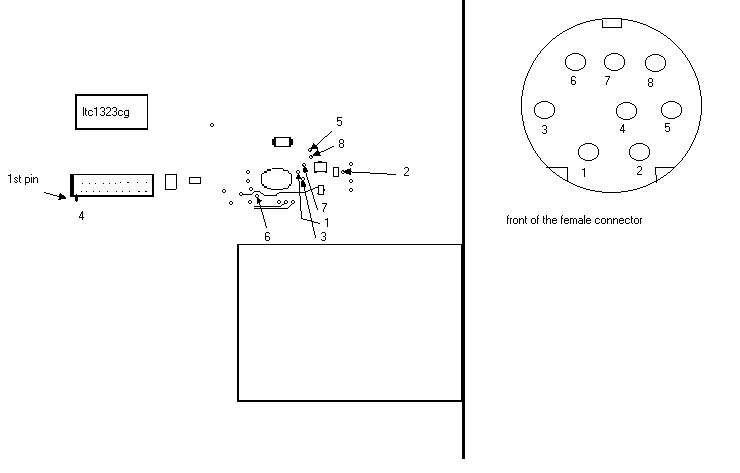DONGLE
DESTROYER
When I bought my Newton, there were no serial
adapter in the box. Withou t this little thing, I couldnīt load
any new program and was limited to the built-in applications. The
same day, I started investigating how to put an internal conector.
Do you want to try yourself? Go on!!
- Buy an aerial female MiniDin-8 connector (the
ones that go at the end of a cable). Those are better
because when you take out the case, they are small
enougth to fit inside the Newton.
- Make a drill of the same size of the
external border of the connector in the plastic next to
the infrared port of your Newton.
- With superglue, fix the connector to the
plastic making sure that itīs at the same level so the
door can close later.
- The first time, I conected the wires
directly over the chip, but it was to fragile for me,
opening the newton quite often. This way is much better
and easier:
- With 8 cables about 5 cm long (I used
those that go inside the arms of records players) make
the following conections, maybe you have to scratch the
pads a bit with a cutter to see the copper:
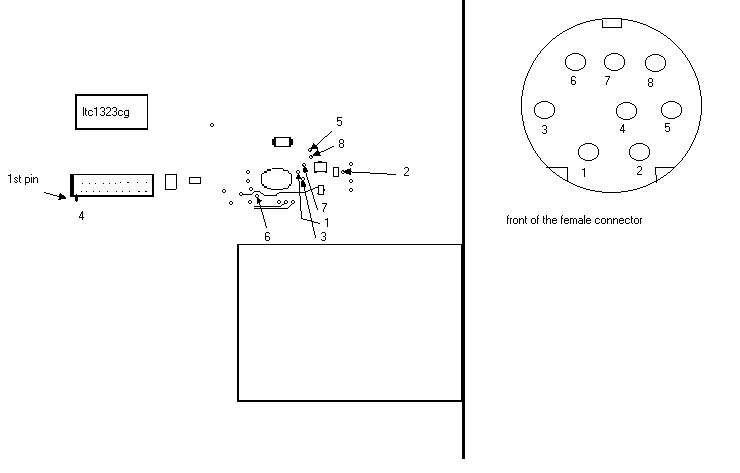
- Try to solder the wires in the same
direccion so they can fit later inside the newton without
bending.
Test all the conections before closing, if itīs
not working, maybe thereīs a cable not soldered. Try it again.
If you donīt like it, you can take al the cables out knowing
that everything will be as at the begining, we havenīt touched
any chip.
Congratulations, now you can leave the dongle
at home!!