
INTERNAL AUDIO OUT CONNECTOR
This is something we all have missed in the newton sometimes... When you want to hear your voice notes, your newton reading your e-mail or some mod songs.
Letīs go! thereīs place for a jack connector inside the newton:
There are two possibilities, you can put it on the plastic square next to the pen holder or, if you already have a miniDin-8 connector, below the interconnect port.

This picture is modified, I havenīt got any digital camera...
You have to find a small female jack connector and make it as thin as you can. Drill a hole of the same size of the connector on the place showed. The one I used looks like this:
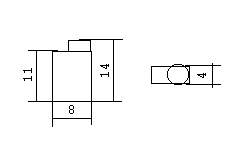
If you find a connector like this one, you donīt have to glue it to the case, because it will rely on a plastic piece inside the newton. Now the connections.
Again, you have two choices. You can connect the wires to the line out of the newton or, the way I prefer, to make it as a brigde to the internal speaker. This is better because you donīt have to toggle between speaker and line-out in prefs every time you want to plug in your earphones. When you plug the jack, the speaker mutes. And you can use this jack to connect an amplifier too.
The internal speaker connector is J4, next to the ltc1323, connect the jack ground to where the black cable goes. Cut the red wire and connect the part from the speaker to the out in the jack connector. The part from the speaker connector to the in of the jack. Put some tape on the wires and on the jack connector and youīre done!!
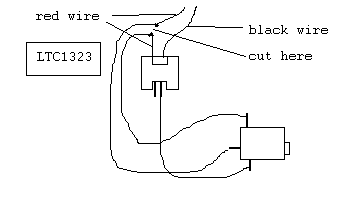
Always test it before closing...